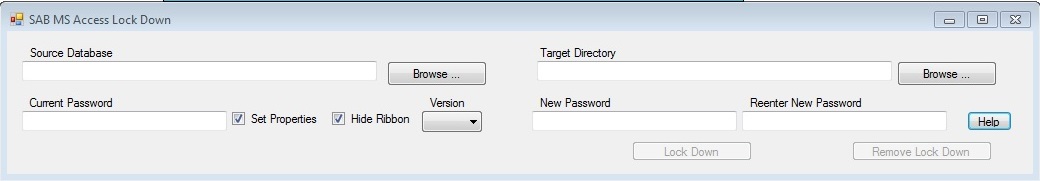SAB MS Access Lock Down
This application can be used to "harden" a Microsoft Access database application or to remove all "hardening" settings.
Select the source database to be "hardened". Select the directory to create the new version in. Enter the password, if any, for the source database and the password, if any, to be applied to the new database.
Press Lock Down to create the "hardened" version of the database. Besides setting the properties this will also create a custom ribbon with only the Print command in the Office button.
Press Remove Lock Down to reset the "hardened" properties of any database that has not been "hardened" using this application.
Options:
Set Properties: Change the properties of the target database to harden it.
Hide Ribbon: Insert a custom ribbon. If uncheck the original ribbon is left unchanged.
Version: Select correct custom ribbon for the target version of Access. If you do not select a target version the custom ribbon property will be set to Null.